Muat turun Video dan Muzik Dalam Talian Dari YouTube

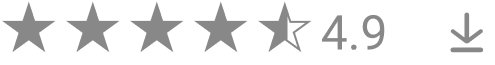


Fast Download
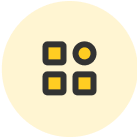
100+ sites supported

Private Download

Download in Bulk
Download YouTube Videos Online
Free and Easy
Sneppea is very easy to use and it won’t cost you a penny. It has a simple, user-friendly interface. With just one click, you can download videos to your device offline.Unlimited Downloads
You can download as many videos as you want, Sneppea has no restrictions, giving you free access to all your favorite videos.No App Installation
You don't need to install any software or apps on your phone to use Sneppea. Just visit the Sneppea website and start downloading, it's that easy.No Ads Disruption
Sneppea online downloader is ad-free. You won't encounter ad interruptions or malicious redirects when downloading videos and music.Highest Quality
Whether you are looking for MP3 or MP4 downloads, Sneppea various quality choices, including resolutions up to 4k, ensuring highest quality.Online platform
As a web-based online platform, Sneppea runs directly from your browser, so you can download videos from any device, anytime, and anywhere.How to Download Videos Free Online
Step 1
Copy the video link
Find the video you want to download. Click on the share icon and select "Copy Link" from the given options.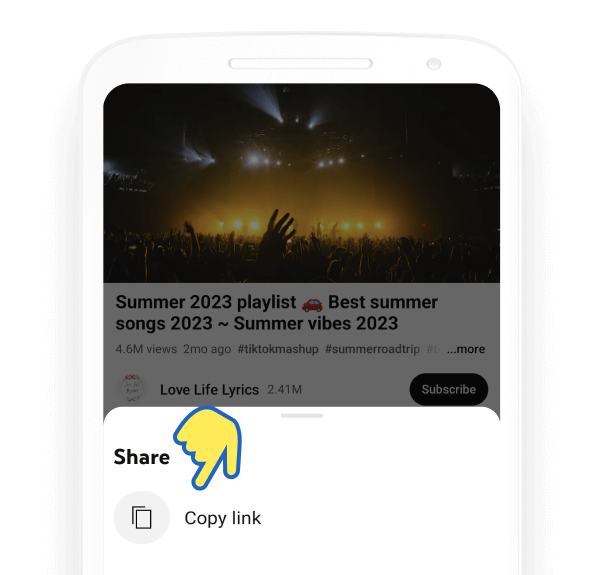
Step 2
Paste the link to Sneppea
Open the Sneppea online site, and paste the copied video link into the search box.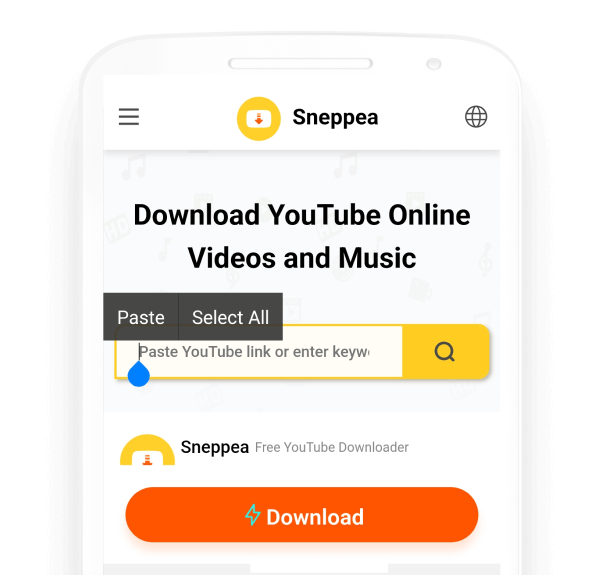
Step 3
Download videos for free
Click the download button and choose your preferred format, either MP3 or MP4.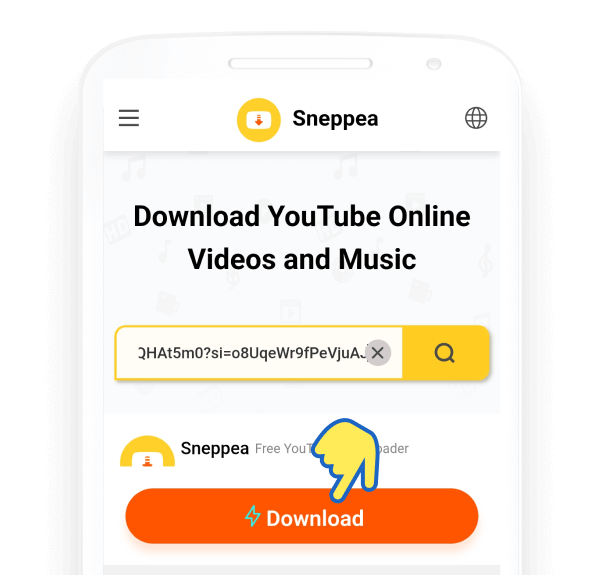
Q & A
What is Sneppea?
Sneppea is a freely available web-based tool that can directly download videos from YouTube. You can access it on any platform and browser to download media in MP4 or MP3 formats.
How do I use Sneppea?
To use Sneppea, you can simply copy a media URL from any other source (a YouTube video link) and load it on its search. You can also look for videos by entering keywords and later select a preferred format/resolution to download them on your computer.
Is Sneppea safe and free?
Yes, Sneppea is 100% free and is extremely secure to use. You don’t need to download any application on your system to use it (that might harm your computer). Also, there is no need to log-in, create your account, or enter credit card details.
How to download YouTube videos in laptop?
Just head to the official website of Sneppea and enter the URL of the YouTube video or relevant keywords in the search bar. Select the appropriate video and the preferred media format and resolution to download it on your laptop.
How to download YouTube videos in mobile?
You can go to Sneppea’s website and look for any video via keywords or its URL. Apart from that, you can also use Sneppea for Android to directly access YouTube, look for any video, and download it in a preferred format.
How to download YouTube videos on PC?
To download YouTube videos on PC, you can take the assistance of Sneppea. Visit its website on any browser and look for a YouTube video by entering its link or keywords. Find the video and download it as an MP3 or MP4 file on your PC.
How to download YouTube videos on Mac without software?
Simply launch any web browser and head to the official website of Sneppea on your Mac. Enter keywords to look for any video or simply paste the URL of the YouTube video. Select a preferred format or resolution and download the file on your Mac.
Is Snaptube available for PC?
Since Snaptube is an Android application, you can’t install it on your PC. Though, you can go to the website of Sneppea (Snaptube PC online) and use its free web-based solution to download videos in different formats.
How do I download Snaptube to my computer?
Snaptube is an Android application and thus, it can’t be downloaded on other platforms like macOS or Windows (with the exception of an emulator). Instead, you can visit the Sneppea website (Snaptube online), which provides the same solution to download videos from multiple sources.
Is Snaptube available for iPhone?
No – as of now, Snaptube is only available for Android devices and doesn’t support the iOS platform. To download videos on iPhone, you can visit the Sneppea website (Snaptube for iPhone) instead as it provides similar features as Snaptube on the web.